I'm proudly able to assist a diverse group of people with solving a wide variety of problems. If you are hoping to hire me for my IT technical support services, then please fill out the following contact form in order to send me an email! I'm usually able to respond within a few hours, and I will be happy to work with you.
I am happy to help you if you're looking at getting your business's web-presence up & running - with the launch of a professionally designed website.
If your team is hoping to integrate into a full-office-suite workplace, involving the configuration & set-up of your newly purchased equipment, then I can get things working smoothly and ready to use.
Below is an abstract list of some of the specialized services which I provide. Follow through and click on the links for a series of drop-downs which provides additional information on the subjects. Whatever your need or troubles might be with information technology, I am eager to help you to resolve them.

-
Read Reviews
-
Schedule Appointment
Live Consultation & In Person Support
I am able to travel to all locations within the South Eastern Massachusetts region - in order to provide assistance with your tech-support needs, and help to solve your computer problems. When conducting business in person it is my top priority to maintain professionalism, friendliness, and accessibility when interacting with my customers. When I performs an in-house visit to a customer, my primary goal is to troubleshoot and resolve technical issues which people are experiencing with their devices or systems. This personalized service allows the me to directly interact with the customer's equipment, which can often lead to more effective problem-solving compared to remote assistance.
Here's a step-by-step explanation of what an Info-Tech.guru Inc. support professional will typically do during an in-house visit:
- Appointment Confirmation and Pre-Visit Preparation: Before the visit, we will schedule an appointment with the customer. The customer is informed of the visit's date and time. The technician may also gather information about the specific issues the customer is facing to be better prepared.
- Gathering Necessary Tools and Equipment: The technician gathers all the essential tools, diagnostic equipment, and spare parts that might be required based on the customer's description of the problem.
- Travel to Customer Location: On the day of the visit, the technician travels to the customer's location with all the necessary equipment. They ensure they have a proper identification badge and maintain a professional appearance.
- Initial Assessment and Customer Interaction: Upon arrival, the tech support professional introduces themselves and confirms the issues the customer is experiencing. They may ask further questions to get a more detailed understanding of the problem's scope.
- Physical Inspection and Testing: The technician examines the problematic devices or systems physically, looking for visible signs of damage or malfunction. They may perform various tests to diagnose the root cause accurately.
- Issue Resolution: Once the problem is identified, the technician works to resolve the issue. This could involve repairing faulty hardware components, reconfiguring software settings, removing malware, or updating drivers and software.
- Educating the Customer: While working on the solution, the tech support professional may take the opportunity to educate the customer about the problem, its cause, and preventive measures. They may offer tips to optimize the performance of the devices or systems.
- Testing and Verification: After applying the necessary fixes, the technician performs tests to ensure the problem is completely resolved and the devices are functioning as expected.
- Documentation and Reporting: The tech support professional maintains a detailed record of the issues encountered, the steps taken to resolve them, and any equipment or parts replaced. This documentation is crucial for future reference and internal reporting.
- Feedback and Follow-up: Once the issue is resolved, the technician may request feedback from the customer to gauge their satisfaction with the service provided. They might also provide information about any warranty, support plans, or further assistance available.
- Clean-up and Departure: Before leaving the customer's premises, the technician ensures that any workspace used during the visit is cleaned up and left in good order.
In-house visits are essential in cases where remote support is not sufficient, or the customer requires hands-on assistance. They provide a more personalized and comprehensive approach to resolving technical issues, ultimately leading to improved customer satisfaction.

-
Read Reviews
-
Schedule Appointment
Live Consultation & In Person Support
Features
We are able to offer a wide range of features, from contact forms which keep your email address safe from being spammed, to embedded calendars that allow for event publications and sharing of agendas. There are plenty of other solutions as well!
Effects
With a variety of effects, you can add an element of flair and flashiness that will help to elevate your website design. We've got the ability to implement stylish and dynamic animations with transitions between content that are sure to please your viewers.
Support
Our design firm provides world-class customer support for our web design clients, ensuring our customers' satisfaction - and increasing the quality of your online presence. Our turn around on support calls is typically no greater than one business day, and often SOONER!
We can help you to set-up and manage your own personal email address bundeled along with your website design, allowing you to have a custom and professional method of correspondence: a very special email address@your-website.domain!
Analytics
If you are interested in seeing the statistics affiliated with your website, we offer advanced analytics, providing you with the latest insights into your website's performance. Additionally, the fine-tuning of your site's appearance within web-searches is also something we can do!
Chat
If you are looking for additional communications venues to strengthen your interaction with the public, we can even embed live chat features into your site, enabling you to communicate with your visitors in real-time. Check out how we have implemented that!
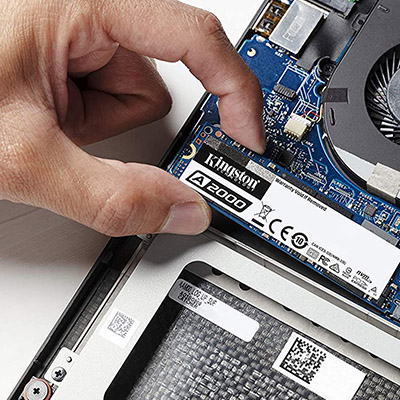
-
About this service
-
Read Reviews
-
Schedule Appointment
Hardware Upgrades & Equipment Configuration
As an information technology support specialist, I am able to perform various hardware upgrades or physical changes on a customer's computer or office equipment in order to enhance performance, fix issues, or adapt to new requirements. Here are some common hardware upgrades and physical changes which I am able to undertake:
- RAM (Random Access Memory) Upgrade: Upgrading the RAM involves adding more memory modules to the computer. This helps the system handle more tasks simultaneously and improves overall performance, especially when running resource-intensive applications.
- Hard Drive Replacement or Upgrade: Replacing the existing hard drive with a new one, or upgrading to a solid-state drive (SSD), can significantly improve the computer's speed and responsiveness. SSDs are faster and more reliable than traditional mechanical hard drives.
- Graphics Card Upgrade: Upgrading the graphics card is beneficial for users who perform graphics-intensive tasks like gaming, video editing, or 3D modeling. A more powerful graphics card can handle complex graphics rendering more efficiently.
- CPU (Central Processing Unit) Upgrade: In some cases, it might be possible to upgrade the CPU to a more powerful one if the motherboard supports it. A faster CPU can improve the computer's processing speed and multitasking capabilities.
- Motherboard Replacement: If the existing motherboard is outdated or malfunctioning, replacing it with a newer and compatible model can improve the overall performance and enable the use of newer components.
- Power Supply Upgrade: A higher wattage power supply might be needed if the computer's components require more power, such as after adding a powerful graphics card or additional storage devices.
- Network Card Upgrade: Upgrading the network card can improve the computer's network connectivity speed and stability, especially if the existing card is outdated or causing connectivity issues.
- Adding External Peripherals: Tech support specialists may help customers set up and configure various external peripherals, such as printers, scanners, monitors, or external storage devices.
- Cooling System Enhancements: Installing additional fans or upgrading the cooling system can help maintain lower temperatures inside the computer case, which is crucial for better performance and hardware longevity.
- Adjusting BIOS/UEFI Settings: Sometimes, hardware upgrades require adjustments in the computer's BIOS/UEFI settings to recognize and utilize the new components properly.
- Office Equipment Configurations: For office equipment like printers, copiers, or scanners, tech support may assist in configuring network settings, setting up scan-to-email functionality, or optimizing print quality.
- Peripheral Repairs or Replacements: If any office equipment or computer peripherals are malfunctioning, the tech support specialist may diagnose the issue and either repair or replace the faulty components.
- Physical Cleaning and Maintenance: Periodic cleaning of the computer's internal components, including removing dust and debris, can help prevent overheating and improve overall reliability.
When performing hardware upgrades or physical changes, tech support specialists I am certain to handle the components with care, I will ensure compatibility with existing systems, and I always take necessary precautions to avoid damaging any equipment during the process. Additionally, I will update drivers and software settings to ensure the upgraded hardware functions optimally if needed.

-
Read Reviews
-
Schedule Appointment
Software Setup and Operating System Maintenance
When a technical support professional is tasked with setting up and configuring software for a customer, their goal is to ensure that the software is installed correctly, functions properly, and meets the customer's specific needs and requirements. This process involves several key services:
- Software Installation: The tech support professional will begin by installing the software on the customer's computer or device. They ensure that the installation process goes smoothly, following the software vendor's recommended guidelines.
- System Requirements Check: Before installation, the technician verifies that the customer's computer meets the necessary system requirements for the software. If the system falls short, they may recommend hardware upgrades or alternate software solutions.
- License and Activation: If the software requires a license or activation key, the tech support specialist assists the customer in entering and activating the necessary information to ensure the software is properly licensed.
- Customization and Configuration: Depending on the software's complexity, the technician may customize the settings and configurations based on the customer's preferences or specific business needs. This includes setting up user accounts, preferences, and other application-specific options.
- Integration with Existing Systems: In business environments, the tech support professional may integrate the new software with existing systems to ensure seamless data flow and compatibility. This could involve setting up data connections, APIs, or database configurations.
- Software Updates and Patches: The technician ensures that the software is up to date by installing the latest updates and patches released by the software vendor. This helps improve security, stability, and performance.
- Data Migration: If the software replaces an existing application, the tech support specialist may assist in migrating data from the old software to the new one, ensuring a smooth transition.
- Testing and Troubleshooting: Once the software is set up, the technician tests its functionality to ensure that it operates as expected. They also troubleshoot any issues that may arise during the testing phase.
- User Training and Support: The tech support professional may provide basic training to users on how to use the software effectively. They address common questions and provide guidelines on how to perform specific tasks within the software.
- Security and Privacy Settings: Depending on the nature of the software and its usage, the technician may help configure security and privacy settings to protect the customer's data and ensure compliance with relevant regulations.
- Documentation and Handover: Throughout the setup and configuration process, the tech support specialist maintains documentation of the steps taken and any customization made. This documentation can be useful for future reference and for supporting other team members.
- Post-Setup Support: After the software is set up, the technician remains available to provide ongoing support and address any issues or questions that the customer may have.
By rendering these services as a technical support professional, I can ensure that the software is effectively implemented, and my customer can make the most of its features, resulting in a smooth and productive software experience.

-
Read Reviews
-
Schedule Appointment
Mobile Devices Support and Assistance
A professional support technician from Info-Tech.guru can provide a range of solutions to customers experiencing issues with their mobile devices. Mobile devices such as smartphones and tablets are complex gadgets with various hardware and software components, and problems can arise from both categories. Here are some common issues one of our support technicians could assist with:
- Software Troubleshooting: Help customers with issues related to software functionality, such as apps crashing, freezing, or not opening correctly. The technician may diagnose and resolve software conflicts, clear app caches, or update the operating system to the latest version.
- Device Performance Optimization: Address slow performance issues by identifying resource-heavy apps, closing unnecessary background processes, and recommending ways to optimize device settings for better speed and responsiveness.
- Battery Drainage: Assist in diagnosing battery drainage problems, suggest battery-saving techniques, and identify apps or settings that might be consuming excessive power.
- Connectivity Problems: Troubleshoot issues related to Wi-Fi, mobile data, Bluetooth, or GPS connectivity, and help customers get their devices connected to networks or other devices.
- Screen and Display Issues: Help customers with problems like unresponsive touchscreens, display discoloration, flickering, or cracked screens. If necessary, the technician can facilitate screen repairs or replacements.
- Storage Management: Assist customers in managing storage space on their devices, including clearing unnecessary files, offloading data to cloud services, or recommending external storage solutions.
- Security and Privacy Concerns: Advise on security measures, such as setting up screen locks, enabling two-factor authentication, and installing antivirus software to protect against malware and data breaches.
- Lost or Deleted Data Recovery: Help customers recover lost or accidentally deleted data, such as photos, videos, contacts, or documents.
- App Installation and Removal: Guide customers through the process of installing, updating, or uninstalling apps, and address issues related to incompatible or corrupted app installations.
- Email and Messaging Troubleshooting: Resolve problems with email setup, synchronization, or sending/receiving messages on various email clients and messaging apps.
- Mobile Device Setup and Migration: Assist customers with setting up new devices, transferring data from old devices, and ensuring a smooth transition to their new mobile device.
- Hardware Diagnosis and Repair: Identify hardware-related issues like faulty buttons, microphone or speaker problems, and recommend repair or replacement options.
- Device Backup and Restore: Guide customers in backing up their device data to prevent data loss and facilitate restoration in case of any future issues or device replacement.
- Network Carrier and SIM Card Issues: Help customers resolve network carrier-related problems and SIM card issues, such as activation, signal problems, or SIM card detection errors.
- Accessibility and User Interface Customization: Assist customers in enabling accessibility features to accommodate their specific needs and preferences, as well as guiding them in customizing the device's user interface.
Info-Tech.guru Inc. support technicians have the expertise to address these and many other issues related to mobile devices, ensuring that our customers can make the most of their devices and have a smooth and trouble-free mobile experience.

-
Read Reviews
-
Schedule Appointment
Security Measures and Vulnerability Assessments
A support professional plays a crucial role in helping clients improve their security profile and reduce vulnerabilities. Implementing robust security measures is essential to protect sensitive data, prevent unauthorized access, and safeguard against cyber threats. Here are some steps which we are prepared to implement in order to enhance our client's security:
- Security Assessment and Audit: The support professional begins by conducting a comprehensive security assessment and audit of the client's systems, networks, and devices. This helps identify existing vulnerabilities, potential risks, and areas that need improvement.
- Implementing Strong Password Policies: Encouraging and assisting clients in establishing strong password policies, including using complex passwords and enabling multi-factor authentication (MFA) where possible. This adds an extra layer of protection against unauthorized access.
- Security Software Deployment: Advising and installing reputable security software, such as antivirus, anti-malware, and firewall applications, to protect against common cyber threats.
- Regular Software Updates and Patching: Ensuring that all software, including the operating system and applications, is up to date with the latest security patches. This minimizes the risk of exploiting known vulnerabilities.
- Encryption and Data Protection: Encouraging the use of encryption to protect sensitive data, both in transit (e.g., SSL/TLS for websites) and at rest (e.g., full-disk encryption for devices).
- Network Security Measures: Configuring routers, firewalls, and other network devices with secure settings and protocols. Segmenting networks when appropriate to limit the impact of a potential breach.
- Employee Training and Awareness: Conducting security awareness training for the client's employees to educate them about phishing, social engineering, and other common attack vectors. Employees are often the first line of defense against cyber threats.
- Secure Remote Access: Assisting in setting up secure remote access solutions, such as Virtual Private Networks (VPNs), to ensure encrypted connections when accessing company resources from outside the office.
- Data Backups and Disaster Recovery: Helping clients establish regular data backups and implementing a robust disaster recovery plan. This ensures that critical data can be restored in the event of data loss or a cyber incident.
- Access Control and Privilege Management: Implementing appropriate access controls to restrict users' access to sensitive data and systems based on their roles and responsibilities.
- Monitoring and Intrusion Detection: Setting up monitoring and intrusion detection systems to detect and respond to suspicious activities or security breaches in real-time.
- Compliance Guidance: Ensuring that the client's security practices align with relevant industry regulations and standards, and providing guidance on how to maintain compliance.
- Regular Security Reviews and Updates: Continuously reviewing the client's security measures, adjusting them as needed to adapt to evolving threats and technologies.
- Incident Response Planning: Assisting in creating an incident response plan that outlines the steps to be taken in the event of a security breach or cyber incident.
Info-Tech.guru Inc. is recognizes the importance of helping our clients significantly improve their security posture, reduce vulnerabilities, and enhance their overall resilience against cyber threats. Regular communication and collaboration with our clients are essential to maintaining a strong and effective security strategy over time.
Info-Tech.guru Contact Form
A simple form which serves as an email contact method for prospective clients.